SMS API Troubleshooting
MessageBird offers multiple tools to help you to quickly understand any unexpected behavior between the MessageBird SMS API and your application.
Explore the SMS logs in the Dashboard
If you run into issues with SMS message delivery, the best place to start troubleshooting is the SMS Logs in the MessageBird Dashboard.
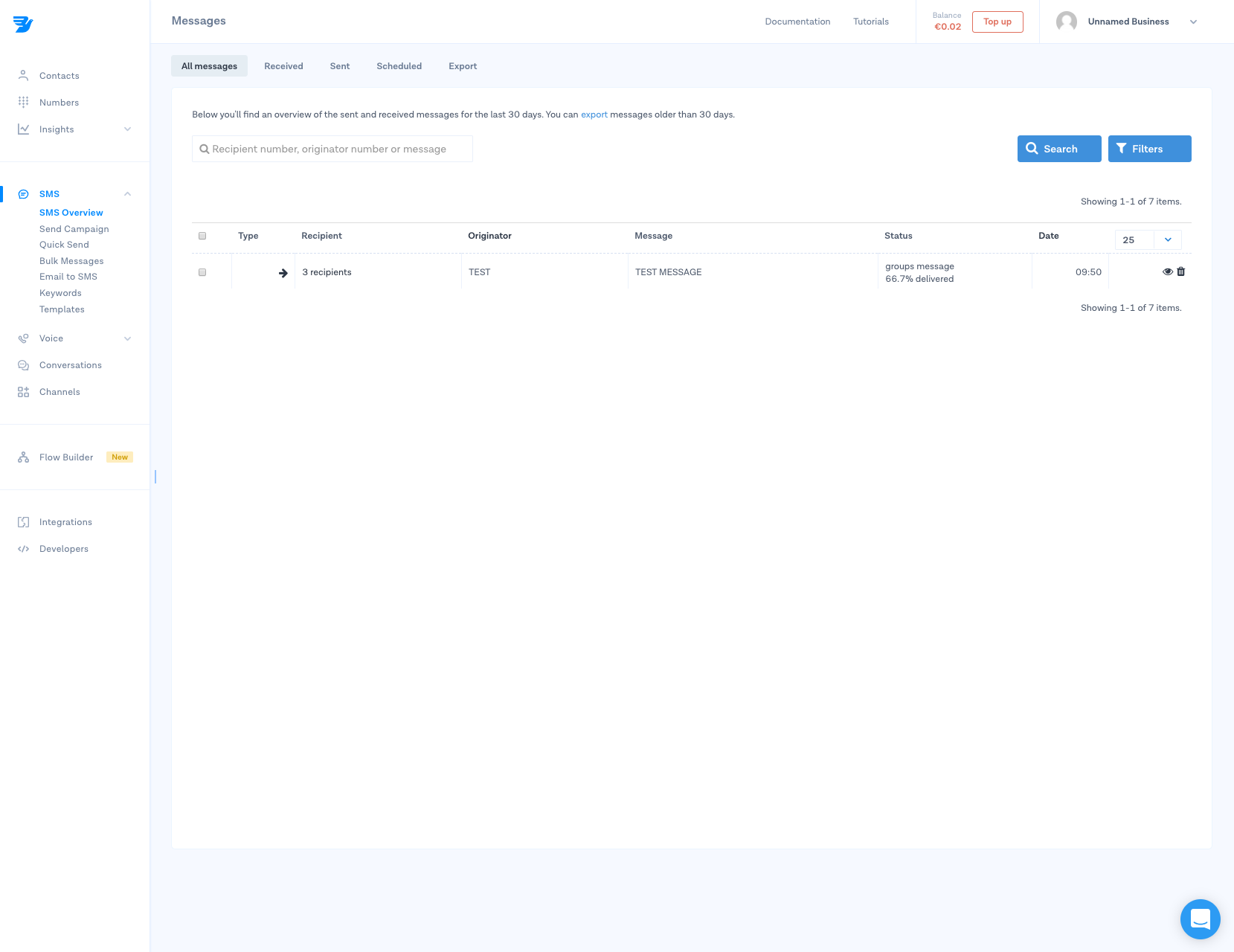
There you can find an overview of the sent and received messages for the last 30 days, and you can export messages older than 30 days.
Select the eye symbol on the far right side of the logs to drill into each specific message for information such as ID, Originator, Send Time, Message, and Summary.
You can filter the SMS logs by Status (e.g., filter by undelivered) using the Filter button on the top-right.
General API error codes
If you've received an error response and code from MessageBird, you can troubleshoot the error by exploring the general API Error Codes.
In case of an API error, the body of the response includes a json formatted response that tells you exactly what's wrong.
