WhatsApp Business API Overview
MessageBird’s WhatsApp Business allows you to connect to your customers on the world’s most popular messaging app via our API, Flow Builder low-code solution, or native Zendesk integration. You can send and receive WhatsApp messages for customer support, alerts and notifications, as well as two-factor authentication.
Features
The channels of MessageBird’s Programmable Conversations API support several features. In the following table, you can see the feature comparison of the WhatsApp Business API with other channels:
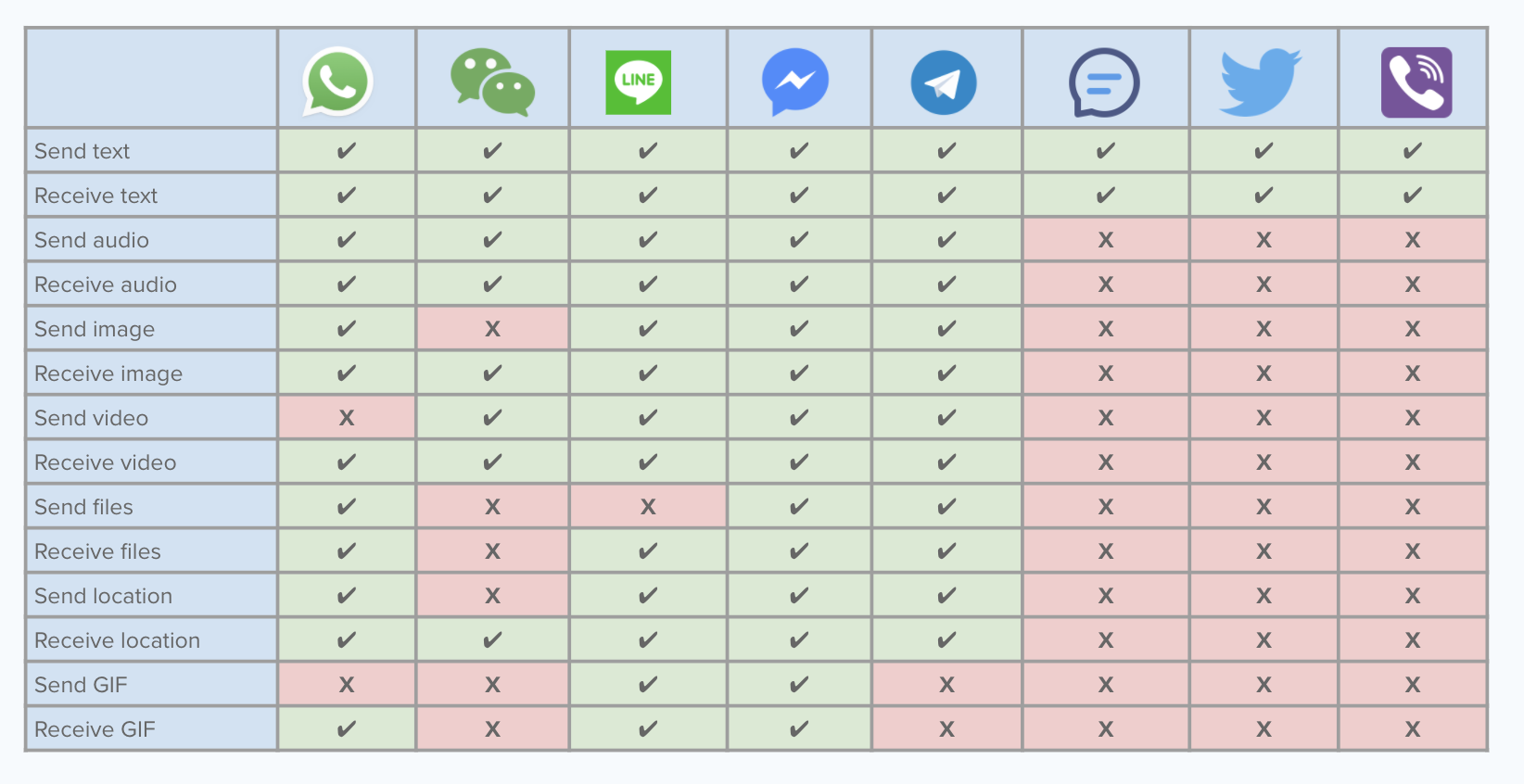
WhatsApp Business API with MessageBird
MessageBird’s Whatsapp Business API offers you the following benefits:
- Easy integration: Send and receive WhatsApp messages without having to host, manage or take care of software updates.
- Speed and deliverability: We support up to 200 requests per second with burst traffic of up to 1000 requests per second.
- End-to-end WhatsApp encryption: All your information is secure.
- Rich messaging: Share and receive images, locations, files, audio, and inbound videos.
- 24/7 support: Our offices around the world provide unparalleled support in every time zone, 24 hours a day, 7 days a week.
Getting started
Each business account must apply to WhatsApp for approval before gaining access to the WhatsApp Business API. Don’t worry! Simply follow our step-by-step WhatsApp onboarding quickstart, and we’ll walk you through the approval process, choosing a WhatsApp number, connecting WhatsApp to your MessageBird Account, installing WhatsApp, and more.
Creating a branded business profile
On your business profile, you can set up business information that will be visible to your WhatsApp contacts. To do so, head over to your Channels in the MessageBird Dashboard and easily configure your business profile.
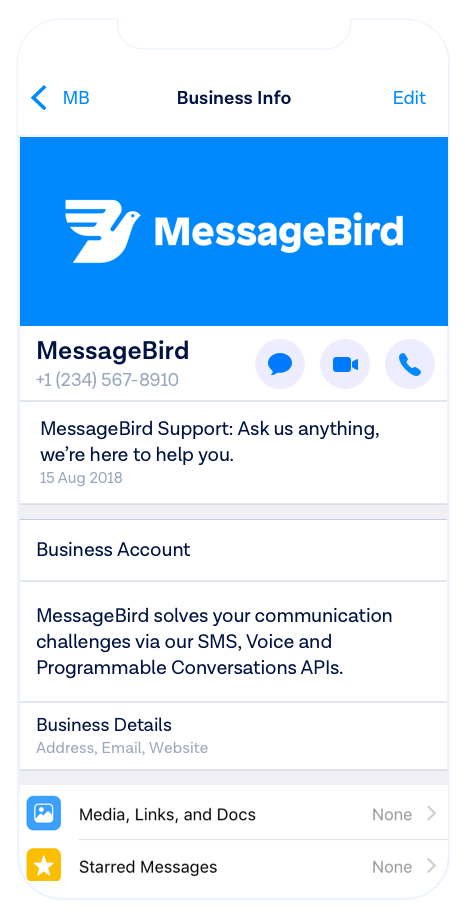
Using WhatsApp message templates
To initiate a conversation with a customer, WhatsApp requires you to use a pre-approved message template (previously referred to as Highly Structured Message or HSM). Head over to our step-by-step WhatsApp message templates quickstart to learn how to write and submit your own message templates.
Getting customer opt-ins
The first step towards communicating with your customers over WhatsApp is getting them to opt-in. This is extremely important since it’s an official WhatsApp requirement. Check out our WhatsApp customer opt-ins quickstart and learn what exactly is an opt-in, the opt-in guidelines, and how to collect them through the appropriate user interface and onboarding flow.
Sending and receiving WhatsApp messages
To send and receive WhatsApp messages using MessageBird’s Programmable Conversations, make sure your business account and message template are already approved. Done? Awesome, now follow our step-by-step quickstart for Node.js or cURL and start communicating with your clients via WhatsApp right away.
