HTTP Request in Flow Builder
⏱ 4 min read
In this MessageBird Developer tutorial you’ll learn how to use the HTTP Request step in Flow Builder to make HTTP requests to external APIs.
HTTP Request step
This step makes an HTTP request to a URL from Flow Builder, for example to send data. If you are interested in using the response body in your flow, you should use Fetch variables step instead.
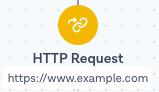
HTTP request step options
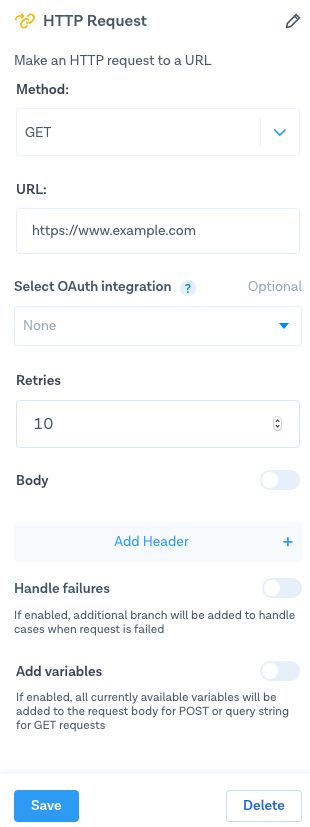
Method
The HTTP request method used for the request. Please read HTTP request methods documentation for more information.
Expected value: one of the following: GET, POST, PUT, DELETE, PATCH, HEAD
URL
URL address to your website or some external HTTP endpoint
Expected value: A hardcoded URL (starting with http:// or https://) or a variable. If a variable is passed, validation will happen during step execution.
OAuth Integration (Optional)
Flowbuilder supports OAuth2 authorization to be used at the HTTP Request step. Your OAuth2 integrations will be listed in this dropdown so that you can include them in the request.
Expected value: Empty, or one of the integrations listed in the dropdown.
Retries
You can specify number of retries in case HTTP request fails.
Expected value: A number from 0 to 10.
Body
You can define the body of your requests with this option. This option is used together with the “Set Content-Type header” field so that the receiver of your request will be able to decode it correctly.
Expected value: this value is not validated. Please make sure to check that the body and content-type of the request is valid for the HTTP endpoint you are planning to fetch the variables from. Please read HTTP Content-Type header documentation for more information.
Headers
This is a dictionary of key-value pairs. The key is header name and the value is the header value used for sending HTTP requests. To know more about HTTP Headers and their purpose please read HTTP headers documentation.
Add variables
If enabled, all currently available variables will be added to the request body for POST or query string for GET requests
