WhatsApp Account Masking
⏱ 15 min read
Why use WAAM?
WhatsApp Account Masking allows 2 end-users to communicate with each other without revealing their personal WhatsApp details.
For retailers, last-mile logistics companies, and on-demand service providers, WAAM enables a better customer experience and allows conversations between the delivery driver/service provider and customers while maintaining the privacy of both parties. This ensures these interactions are only used for business purposes.
WAAM in action
Here's a demo of this solution in action:
- Have yourself and another person scan the QR code below or navigate here.

- Have yourself and another person scan the QR code below or navigate here.
- Decide respective roles as the Organizer (company worker) and the Participant (customer). Follow the prompts and have a conversation without seeing each other’s actual numbers.
Setting up WAAM for your business
What you'll need:
- A MessageBird Connectivity Platform account (signing up not possible anymore)
- A WhatsApp for Business account (WABA)
How it works
Our WAAM solution is built on Flow Builder — our drag-and-drop automation tool. Don’t worry, you don't need to be an expert in Flow Builder, we'll provide downloadable flows that can be used and tailored to your needs. There are 3 flows that comprise this solution:
- The first is for the customer talking to the business
- The second is for the business talking to the customer.
- The third engages the common session connecting the two previous flows.
Flow 1: "WAAM C2B" How the customer talks to the business
Sign in to your MessageBird account and navigate to Flow Builder in your MessageBird Dashboard.
Download the first flow and import it in Flow Builder.
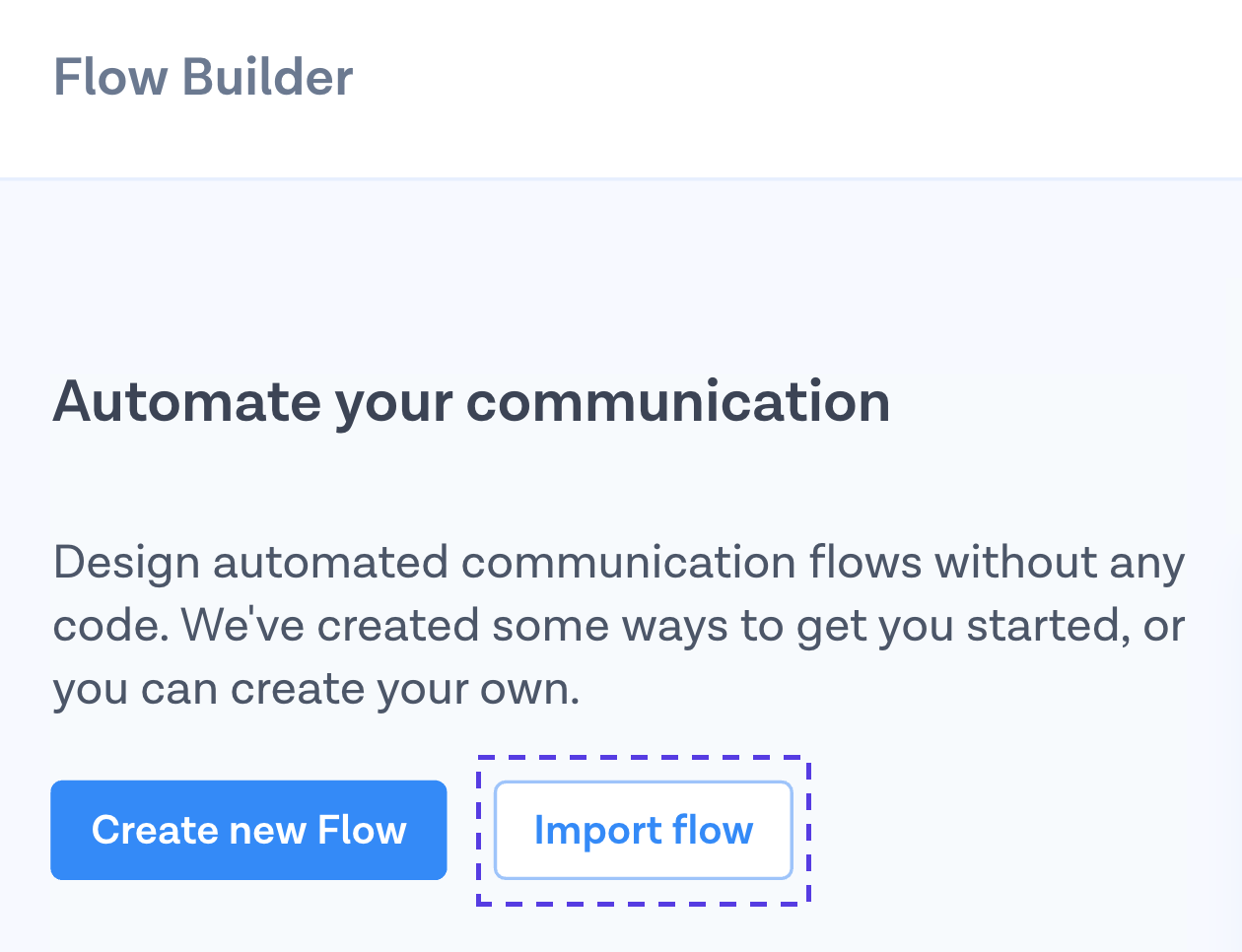
Record the Webhook URL for later use.
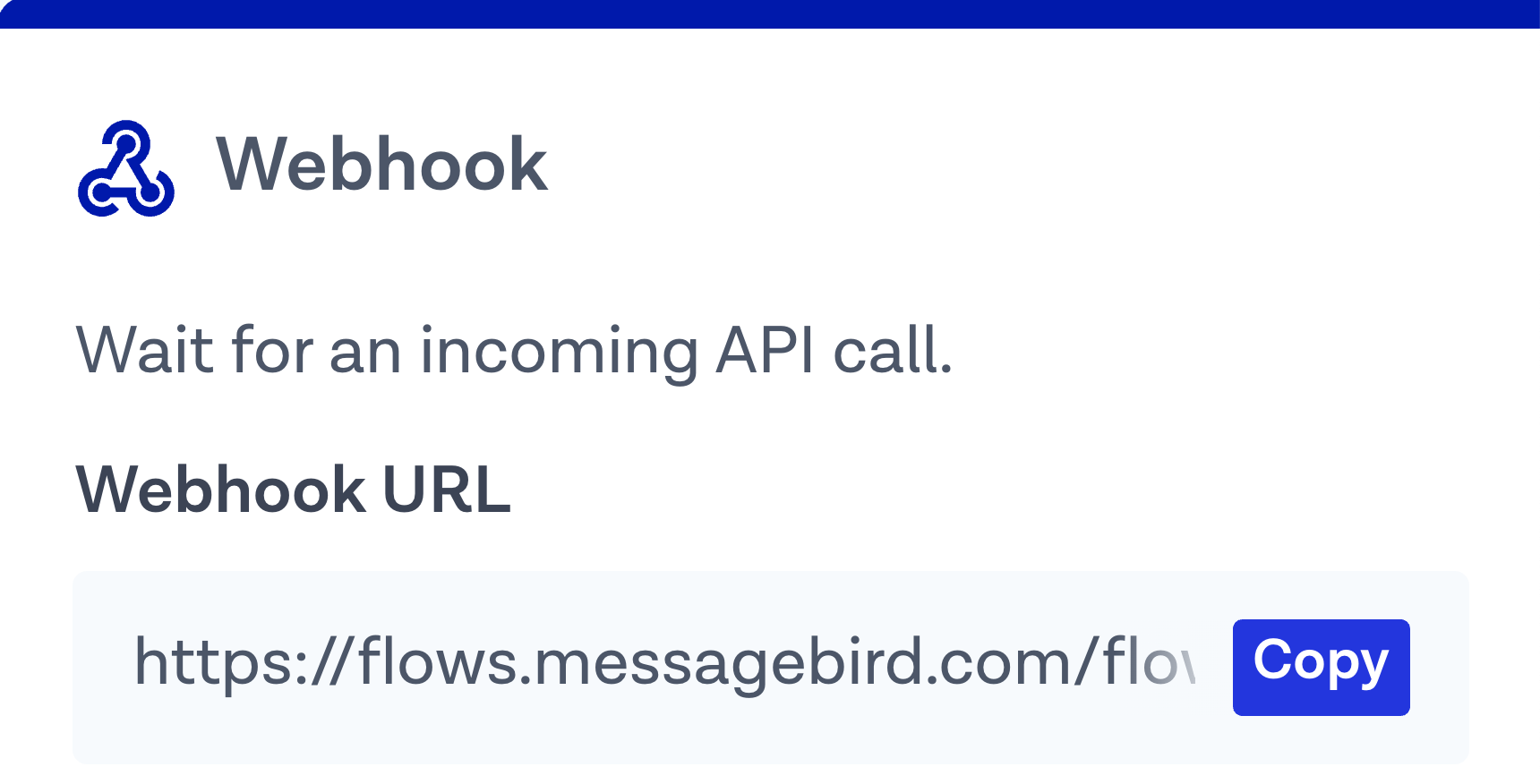
You should see 3 Your WABA 1 of x steps in your imported flow with the Attention Needed sticker. Click these steps and select your WhatsApp from the channel menu for each one.
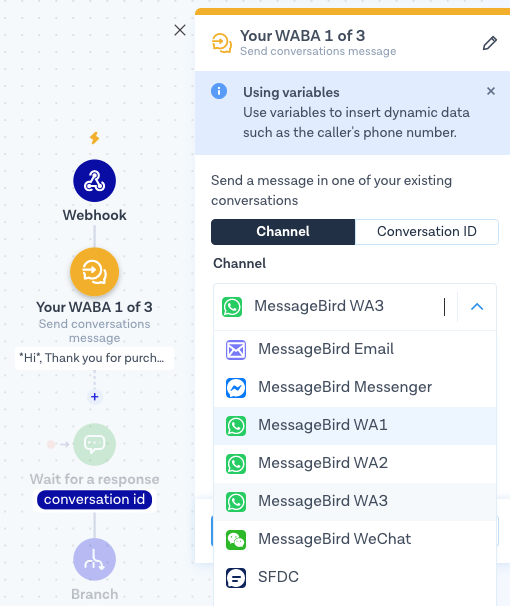
Publish your changes.
Flow 2: "WAAM B2C" How the Business talks to the Customer
Download the second flow and import it in Flow Builder.
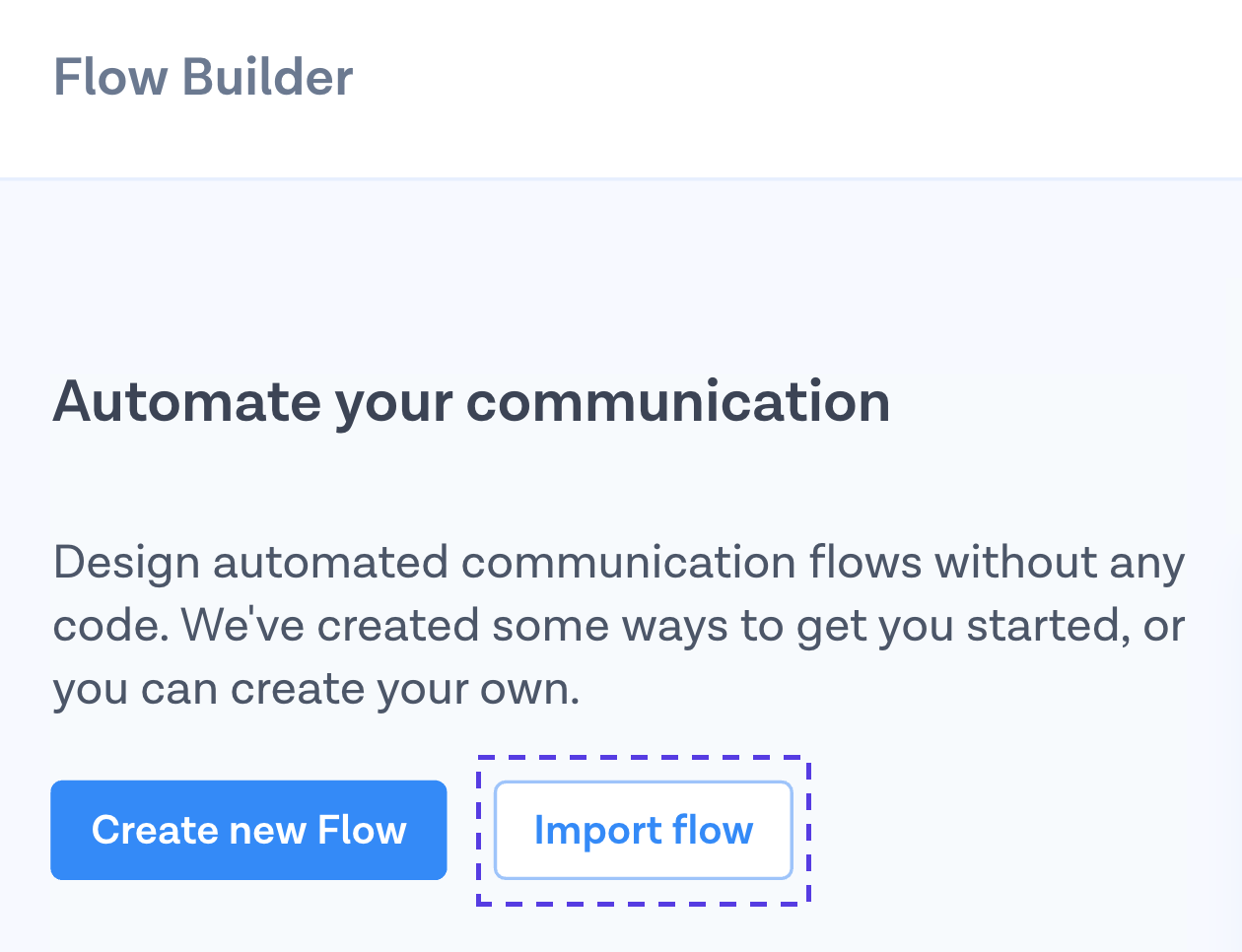
Repeat steps 3-5 from above. Don’t forget to record the Webhook URL.
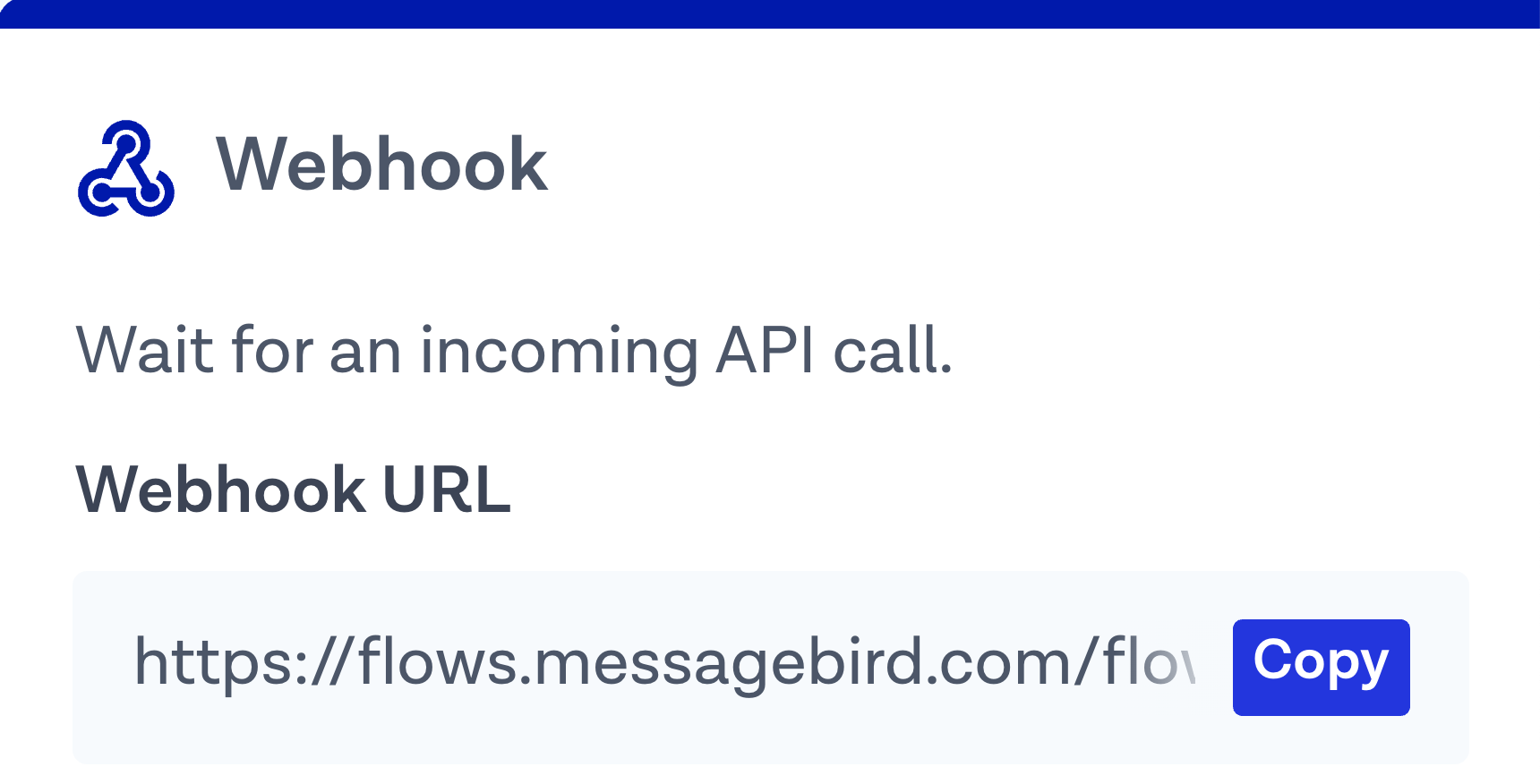
Click the Your WABA 1 of x steps with the Attention Needed sticker, and select your WhatsApp from the menu.
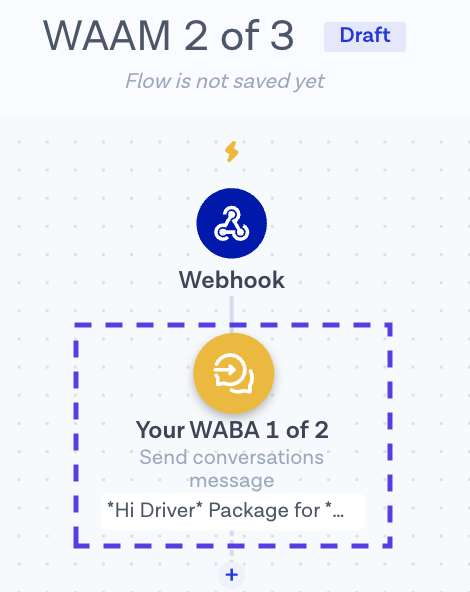
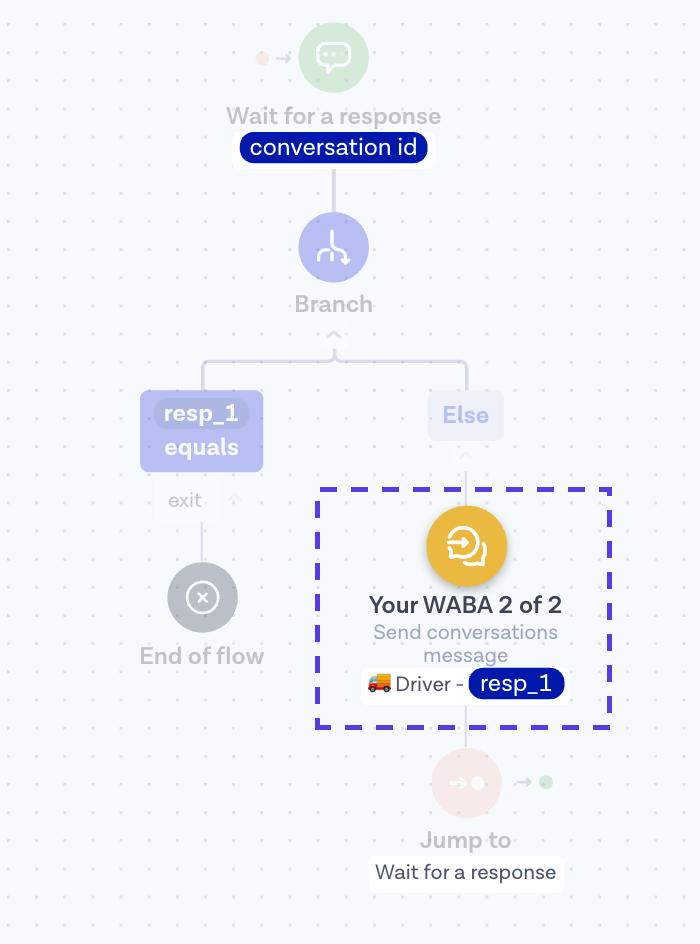
Publish your changes.
Flow 3: Engaging the Sessions
Download the third flow and import it in Flow Builder.
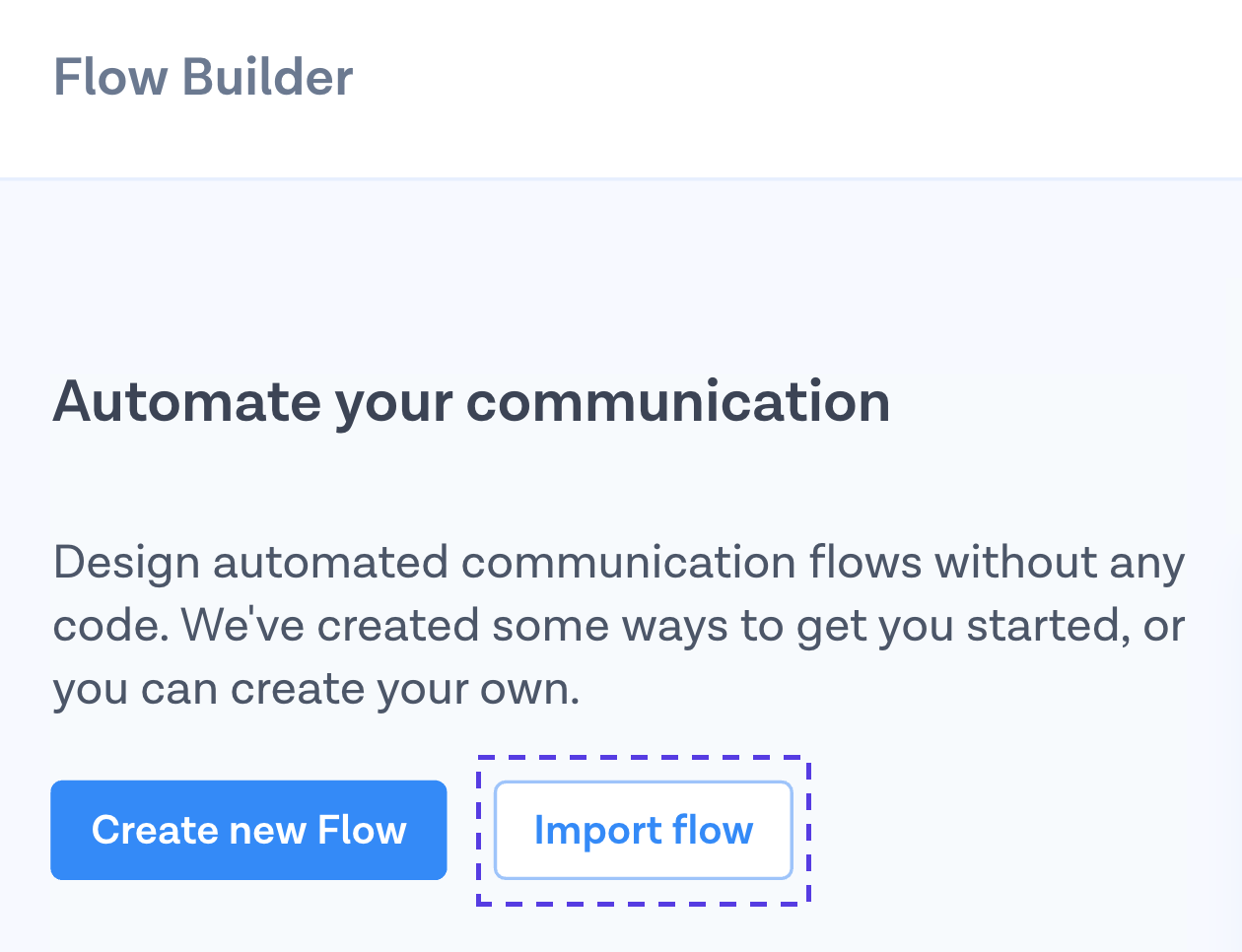
Click on the first step in the flow, Omni-channel, and select your WhatsApp from the menu.
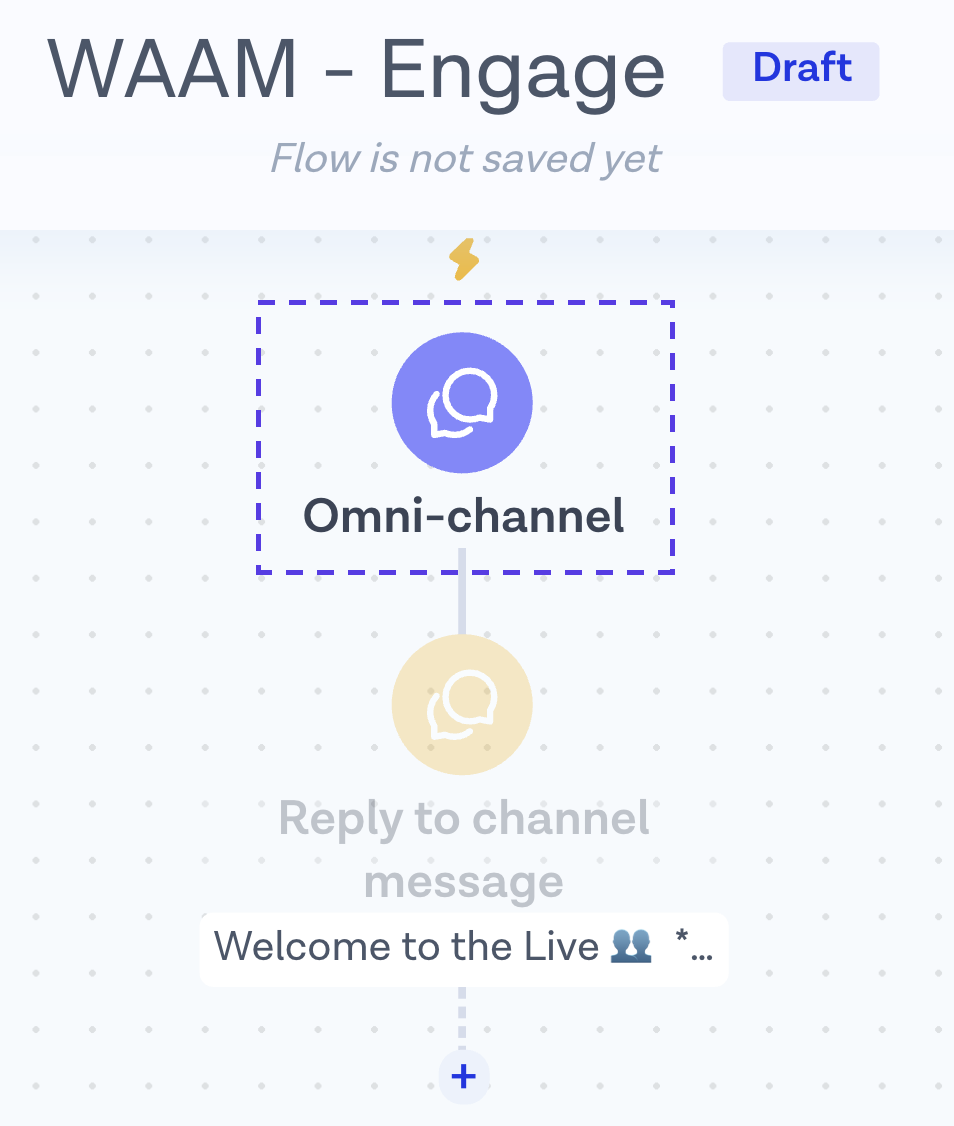
Click the steps that say Webhook URL of WAAM B2C and Webhook URL of WAAM C2B, and add the Webhook URLs recorded above.
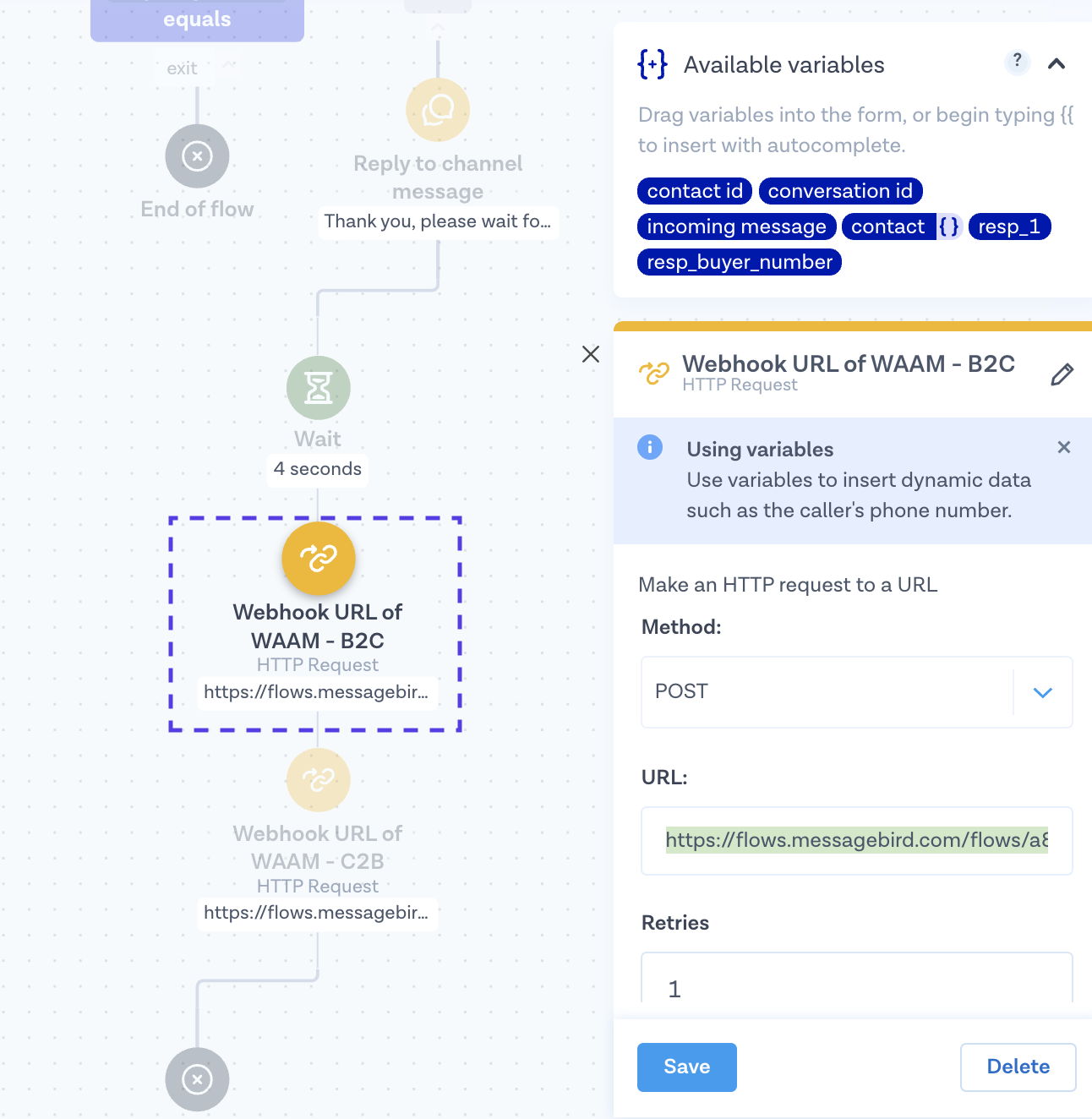
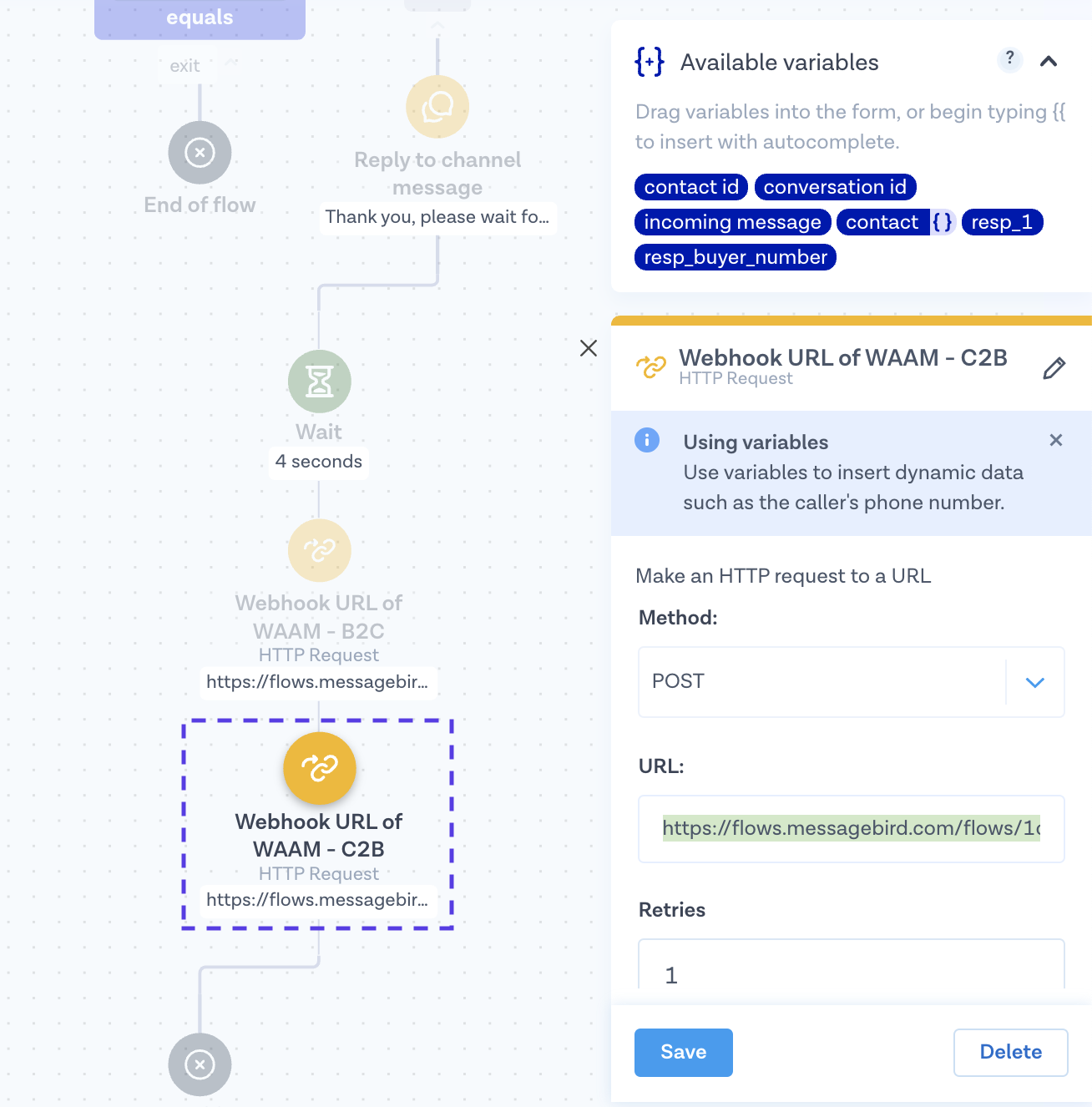
Don’t forget to publish your changes.
Test it out
To test the WAAM you've just built you can modify the following deep link with your WhatsApp Business Account (WABA) number:
https://api.whatsapp.com/send?phone={{YOUR-WABA-PHONE-NUMBER}}&text=%23waam
Or, you can generate a QR code (again changing the link to include your WABA number):
Find a conversation buddy, send them the link or the QR code and start testing!
Pro-tip: Reply EXIT at any time during the conversation to jump out of the flow
They should follow the prompts and register as the participant. Likewise, you should message the WABA channel, input the WhatsApp number you would like to use, and start the masked conversation.
And that’s it! 🎉
We hope you found this tutorial helpful. If you have any questions or need help, feel free to reach out at salesengineers_apac@messagebird.com; we’re here for you.
